We have released a major update to 2TIFF, our professional command-line utility for converting multiple documents and images. Version 10 brings significant improvements in reliability and stability as well as new features to automate document conversion tasks. Let's explore the new features!
New supported formats
- High Efficiency Image File Format (HEIF) (.heif, .heic)
- Apple Mail Email Message (EMLX) (.emlx)
- Virtual Contact File (VCF) (.vcf)
- iCalendar File (ICS) (.ics)
- Outlook Personal Storage Table (PST) (.pst)
- Electronic Publication (EPUB) (.epub)
- Plotter File (PLT) (.plt)
- Scalable Vector Graphics (SVG) (.svg)
New features
- Running multiple command lines in one 2TIFF session using the -cmdlines switch
- Setting a URL as a source for files (e.g., -src https://www.website.com)
- Loading a list of source files from Excel spreadsheets (XLS, XLSX or CSV)
- Removing blank pages automatically (-oper removeblankpages switch)
- New options for combined TIFF files if file(s) with the same filename already exists in the output location (-options ocf switch): Append, Create separate file, Overwrite, Skip
- Ability to use standard wildcards in file list files: asterisk (*) and question mark (?)
- Preserving original color space in output TIFF files (-tiff leave_cs switch)
- Maintaining input folder structure in the output folder for post-processing actions (-postproc keepsf parameter)
- Ability to load embedded ICC color profiles when processing images (-fls imageraster iccprofile parameter)
- Outlook EML/MSG conversion: Automatically fit large embedded images to page size (Downscale shapes to page size)
- Excel file conversion: Show/hide gridlines, headers, and change page orientation before converting XLS/XLSX/CSV files (Excel file loading settings)
- Setting Text Watermark margins (left, top, right, bottom) using the parameter: -oper textwatermark txt_margin:"0,0,0,0"
- Saving brief session statistics to a log file using the -options reslog switch
- Support for proprietary media formats in HTML source files — option to Allow proprietary media formats
- Setting character encoding for HTML files when not specified in source file (Code page)
2TIFF Settings
- New Edit Operations tab in 2TIFF Settings featuring: Text Watermark, Image Watermark, Barcode Watermark, Rotate Operation, and Auto Rotate operations
- Added Export and Import buttons for saving and loading 2TIFF Settings
- Support for loading saved custom 2TIFF Settings using the -inipath switch
New macros
- New source filename regular expressions (like Take digits from the end) for using source file data in output filenames or watermarks
- New Text watermark macros include: Username {user}, Computer name {computer}, Full date {Date(M-d-yyyy)}, Full time {Time(h-mm-ss tt)}, and Source file page number (text/numerical format) {SrcFilePageNo}, {SrcFilePageNo(Words)}
Improvements
- New and improved component for processing Outlook MSG and EML files
- New primary component available for Excel file (XLS/XLSX/CSV) processing without Microsoft Excel software installed on the computer
- Attachments of unknown type are now ignored by default
- Improved integration with Windows Terminal
Improvements for CAD files processing
- Improved CAD drawings (DWG, DXF) conversion with updated component
- Added new Display line weight option for DXF and DWG drawings to control line thickness
- Added new Fonts to bold option for DXF and DWG drawings to enhance font weight
- Added automatic detection of .PLT files — vector-based plotter files containing CAD drawing information
Fixes
- The original source file's DPI value is now preserved unless manually changed by the user
- Resolved an issue with TXT to TIFF conversion when using custom page sizes
- Fixed a problem with converting multi-page ZPL files to TIFF format
How to get the latest version
Trial version
2TIFF is free for evaluation and available for download. The trial version includes a trial version watermark on all output pages.
Commercial version
A commercial license for 2TIFF is priced at $149. Discounts and various licensing options are available.
Customers who purchased a license in 2025 can request a free upgrade to 2TIFF 10.
Customers who purchased 2TIFF previously can continue to use their existing license or upgrade to the latest version at a 50% discount. For special pricing, please contact us.