2TIFF can convert hundreds of files to the TIFF format. The software is in demand with system administrators, IT specialists, software developers, but is still easy enough for regular consumers who prefer the command line functionality to the graphical user interface.
2TIFF significantly simplifies everyday tasks for office employees who need to process hundreds of documents on a daily basis. Among the formats supported by 2TIFF are: Adobe PDF, Microsoft Word DOC, Excel XLS, PowerPoint PPT, PNG, JPEG, RAW, GIF, HTML, XPS, TXT, RTF, HTML, HTM, TXT, RTF, Microsoft Word DOC, DOCX, Excel XLS, XLSX, XLSM, PowerPoint PPT, PPTX, PPS, PPSX, Visio VSD, VSDX, Publisher PUB and many others. The total number of file formats supported by 2TIFF version 8.2 is 275.
To start 2TIFF simply click Win+R hotkey and enter a command like:
Saving 2TIFF command lines as CMD or BATCH files makes the use of the 2TIFF software more efficient. Software developers will benefit from unique file processing algorithms developed by fCoder engineers and can use 2TIFF as the image conversion component in their own applications.
2TIFF version 8.2 is available free of charge for evaluative and non-commercial purposes at:
www.2tiff.com/download
Commercial software version costs $149 and is available at:
www.2tiff.com/order