May 5, 2015 - 2TIFF, the image converter software that allows people to easily process documents, pictures and scans in "batch" mode for convenience and efficiency, has recently unveiled its latest 8.2 update. Supported file formats for 2TIFF 8.2 include but are not limited to popular Microsoft Office formats like Word, PowerPoint and Excel, Visio files, Microsoft Publisher documents, HTML files and more.
By and large, the most common way that users employ 2TIFF on a daily basis involves converting PDF documents and JPG pictures into the higher quality TIFF file format. Resizing or cropping multiple images (also called "batch" processing) and splitting a single document into multiple TIFF files. 2TIFF also makes watermarking incredibly efficient.
2TIFF allows the user to process all actions from a command line interface, which is great for professionals looking for a way to boost productivity. From a professional standpoint, the command line makes 2TIFF significantly faster and a lot more reliable than other image converters, thanks to the type of clunky graphical user interface that can only slow things down. With the right command line entry, a pro user can set 2TIFF to work 24 hours a day, seven days a week with no further interaction required.
The application is capable of a lot more than acting as just image resizing software or as a TIFF converter. Thanks to the fact that 2TIFF can also be used as a core of an Office workflow system, many customers also choose to install it on their office application server.
For software developers, the powerful document processing capabilities found in 2TIFF allow it to function as an image conversion component to the software that they're already developing.
When asked about what makes 2TIFF such a viable and versatile solution, Petri Vuorio, a graphic designer from Finland, explains that "We use 2TIFF to convert PDFs and scanned documents from our database of more than 10k files. Quick support I got when I came by with questions about 2TIFF command line syntax was amazing! I choose 2TIFF because of the reasonable pricing which in the end convinced our technical department."
To find out more information about 2TIFF, or to download the 8.2 version today to try for yourself, visit the product's official website at http://www.2tiff.com/
An evaluation version is available to try, but the full version will cost $149 to purchase.