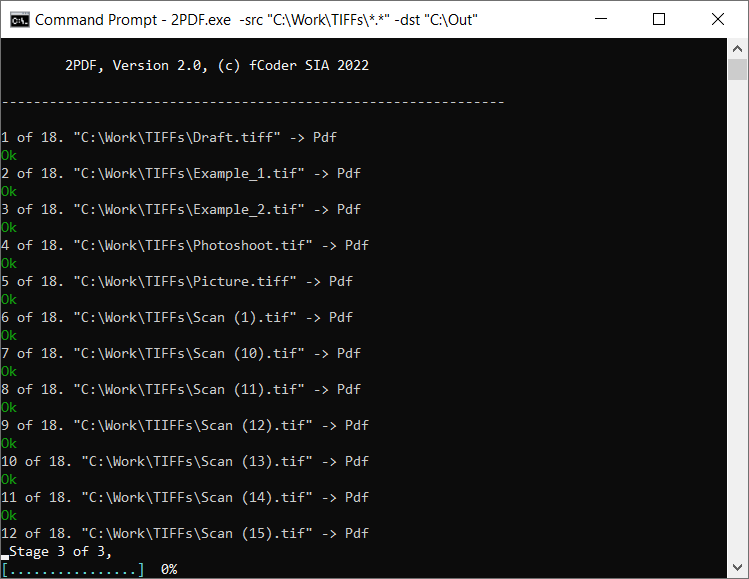Great news for our 2TIFF users (and everyone else): fCoder developers recently rolled out the second major release of 2PDF – 2PDF 2.0.
2PDF is a command line converter that has many features for batch conversion of documents or images using Command Prompt, a simple Visual Basic script, or a batch file.
So if you, for example, need to turn your TIFF images to PDFs in a batch – here's a solution. And 2TIFF users will find 2PDF extremely easy to use – both products have the same syntax and similar usage.
What's new in the latest release 2.0:
- New supported formats: HEIC, EPUB, VCF, ICS, EMLX, DNG
- Converting Word, Outlook, and Excel files without Microsoft Office
- New post-processing actions: moving, copying, deleting source files
- Saving web pages as PDF using URL as source
- New Text watermark, Image watermark, Barcode watermark, Rotate, and Auto rotate operations
See all features available in 2PDF →
Thanks to the command line interface, 2PDF can be integrated into the document flows of any company or organization. Hence the name, this tool can convert one or multiple files to the PDF format – from a folder, a plain text file with file paths, or a URL address. Besides file conversion, 2PDF has other useful features, such as page rotation, recognizing text via OCR, ability to split, merge, and combine documents, add watermarks, and more.